Before I started to work on the production phase of my artefact game, I had planned what I wanted my audience to learn from my game. As I chose the theme of climate change to help create my game, I wanted to incorporate information/facts about the causes, effects and the prevention of climate change inside my game's levels. Also, at the end of my game, a screen appears which has a list of website addresses which talk more about climate change, so that if my audience wants to know more about climate change, they can visit those websites.
Whilst I was generating ideas for the artefact game at the beginning of the project, I came up with some ideas to help the audience understand what the theme of the artefact game is trying to convey. The intentions for my artefact game were to raise awareness about climate change by displaying information and using features which inform the audience about the causes, effects and the prevention of climate change. One of the features which shows the theme of climate change is an ice platform, where when the player jumps onto the platform, it starts to move downwards into the water which shows an effect of climate change, i.e the ice caps falling/melting into the ocean due to warmer global temperatures. Also, at the end of some levels, a text box will pop up which has facts about the effects, causes and ways to prevent climate change, which will help raise awareness about my theme.
In my artefact game, I had produced a piece of music which I used in my secret ice cave levels. To create the music for my secret ice cave levels, I used a browser-based music producing software called 'BeepBox'. As my artefact game is based in a snowy/arctic setting, I needed to make the music sound like it would fit the setting of my game. To do this I used instruments which sounded like they would fit an ice cave or icy setting and also, I used major chords which make the music sound happy, because if I used minor chords, it would make the music sound sad/moody which doesn't fit the intentions of my game.
This audio player will play the background music for my secret ice cave levels in my artefact game;
At the beginning of my artefact game project, I had thought of some expectations for myself for when I started the production phase of my artefact game. For example, one of the expectations from myself was to incorporate my theme well so that the audience will easily know what my game is trying to raise awareness of. Also, another expectation for myself was to improve upon my game design/developing skills from my previous game which I had produced before the newer project. For example, in my previous game, I had created collectables within the game's levels where the player can easily see them, but in my new artefact game, I had created secret sub-levels which can be accessed in a few of my levels. The sub-levels have collectables in them but there are obstacles and enemies in them to add a bit of challenge to my game. Players can enter the secret sub-levels by finding the entrance in some of my game's levels, and when the player collides with the entrance, they will be taken to the sub-level.
These screenshots show the collectables areas in my two games which I have developed and designed;
For the intentions for my artefact game, I had created an intentions document which was part of my artefact proposal assignment which I worked on at the start of this project. In my intentions document, I had added screenshots from my survey results which helped me with coming up with ideas of what features to add to my artefact game. The survey asked questions about what genre would be best for my climate change theme and also, what features I could add to help convey the theme of climate change. Also in my intentions document, I had created some simple concepts for my game if I made the game with different genres like for example, if I didn't produce a 2D platformer, I could have produced a vertical side-scroller where water is rising and the player has to jump onto ice platforms and they have to avoid obstacles which are in their way.
Below is my intentions document and my survey results;
At the start of this whole project, I thought that I would include all of the mechanics/features in the final build of my game. Some of the mechanics/features had to be removed because they didn't work as intended or I thought that it would be best to remove them as they weren't that important in my game. For example, I had planned to add falling icicles into the final build of my game, but the way I coded them made it so that I had to copy the same icicle sprite over and over again so that I could set their timer to my chosen time. The icicles were set on a timer so that after their timer had finished they would start to fall downwards which indicates that the icicle has broken apart and is now a threat to the player.
Also, for the breaking platform in some of the game's levels, I was going to add an animation of the platform falling apart but when I tested the animation when I collided with the breaking platform, the animation didn't play properly. Instead, I coded the breaking platform to move downwards once the player had jumped on top of the platform, which still indicates the platform breaking away due to climate change which is the theme for my artefact game.
Informing Ideas For Creative Practice

Screen That Appears At The End Of My Game

Information That Appears At The End Of A Level



Previous Game Project
New Artefact Game Project

CLICK TO SEE THE FULL IMAGE

CLICK TO SEE THE FULL IMAGE

CLICK TO SEE THE FULL IMAGE

CLICK TO SEE THE FULL IMAGE
Intentions Document
Survey Results

Problem Solving Skills For Advanced Practice
When I was working on the planning assignment for this project, I created some documents which helped me with the creative direction for my artefact game. I created a concept and design document, a contingency and risk document, a feasibility document and a project management document. Each document contributes to the planning of my artefact game and also, the documents show the progress of my game and it shows what things I was planning to use and what I was intending my game to be about.
These documents are from my artefact planning assignment;
Also, in the planning phase of my artefact game, I had created all of my sprite designs, logo designs, level designs and the character designs which I intended/planned to add into my game when it came to the artefact production assignment. When I had created all the content for my game for the planning phase of my game, I created a folder in my college USB which contained all of the content which I had created for the planning assignment and also, I had added secondary assets/sprites like the backgrounds which I used for the backdrops for my artefact game.
This screenshot shows how I stored all of the planning assignment content onto my college USB stick;
When I started on the production phase of my artefact game, I produced a prototype build for my game which shows how the features and mechanics work and how they have been implemented into my game. In my prototype, I only created 3 levels because I wanted to showcase my secret ice cave level ideas, jump pad mechanic, ice spike mechanic, icicle mechanic, falling ice platform mechanic and the enemies which would be used in my final build for my game, which I produced after finishing the prototype build. Also, in my prototype build, instead of adding the sprite for my jump pad, I added a green block which when the player jumps onto it, would bounce them into the air. This shows how the jump pad works and also, how I would implement it into the final build of my artefact game.
These GIFS show what the jump pad looked like in my prototype and my final build;
When I had started to create the proposal for my game, I was generating ideas which could be used when I started on the production phase. When I had chosen the theme for my artefact game, I had created a 6 month plan which listed what genre of game I could produce, what software I could use to produce assets/sprites and also, what game engine I could use to make my game in. This plan helped me to decide what engine I could use that I work well with and also, what genre is the most beneficial to convey my theme of climate change. Some of the things that I had listed were either irrelevant to the idea I had for my artefact game or I decided to use different software/game engine.
This image gallery contains screenshots from my artefact game plan/ideas;
In my opinion, if I had the choice to work longer on the production of my artefact game, then I would have probably tried to work on some more mechanics/features that enhance the gameplay. For example, instead of having one ice platform type, I could add a slippery platform, which when the player moves left or right on the platform, they will move across the platform uncontrollably, which makes the game a bit more challenging as you're having to time your jumps as you are slipping across the platform. Also, because I had a problem with the animations that I tried to add into GameMaker, I know that the animations will work in the Unreal Engine 4 so if I remake my artefact game, I can add animations to my character and enemies.
Concept/Design Document
Feasibility Document
Contingency/Risk Document
Project Management Document

Prototype Jump Pad

Final Build Jump Pad


CLICK TO SEE THE FULL IMAGE

CLICK TO SEE THE FULL IMAGE

CLICK TO SEE THE FULL IMAGE

CLICK TO SEE THE FULL IMAGE
When I started producing my artefact game, I had planned what software I was going to use to create my game builds and sprites. For my sprites, I used a browser-based software website called 'Piskel'. This software helps me create pixel art versions of my drawn sprite/character designs so that they match the intended art style for my game. When I had finished producing my sprites, I re-sized them to an appropriate size so that they didn't look too big or small. For example, I wanted my character to be bigger than the enemies in my game so I made the character a bigger size than the enemies in my game.
When I had finished producing my sprites and designs, I started to create my prototype build for my artefact game. I used a game engine called 'GameMaker' to produce my artefact game which I have used before to produce my previous game project. I used my knowledge of the game engine's features and capabilities which I had used to produce my previous game, but I have improved upon them by using different tools. For example, in my new game I have used a feature where when the player jumps onto a breaking ice platform in my game's levels, it will start to move downwards which indicates that the platform is breaking apart. When implementing my sprites into 'GameMaker', I started with downloading my 'Piskel' files as a .PNG file. I then added the .PNG files into 'GameMaker', in which I could re-size the sprite in the game engine and then I could place the sprites into their intended places in my artefact game's levels
Click On This Button To Go To My Concepts/Designs Page :
In the planning phase of my artefact game's production, I created a few logos which would show my game's theme. I used a browser-based photo editing software called 'PhotoPea' which is similar to Adobe Photoshop in terms of photo editing tools. For example, the title of my game is curved in most of my logo designs. To do this I used a tool called 'text arc' which allows me to curve the text in any direction and also, on one of my logos I flipped the second word of my title upside down which fits well with the logo design that I was creating.
This image gallery shows the three logo designs which I have created and also, it shows my chosen design which I used in my game;
If I chose to produce my game on the 'Unreal Engine 4' game engine, I think that my game would include more mechanics/features. As I was using a lite version of 'GameMaker', I was limited to what features/tools I could use so if I used the full version, I would be able to add things like particle effects and other features that aren't available on the lite version. If I used the 'Unreal Engine 4' game engine, I would be able to use the skills that I have learnt in college sessions so that I can incorporate tools and features which I have learnt to use in my game projects. Also, I could recreate my artefact game in the 'Unreal Engine 4' game engine in my spare time to see if I could improve my features/mechanics and also, to see if the game could have more levels with more in-depth secret ice cave areas.
In my opinion, if I had produced my logos on Adobe Photoshop instead of PhotoPea then I think that they would look like that I had spent more time on them. For example, I could use my knowledge of Photoshop which I have learnt at college to create my logos, then they would show my understanding of the tools that I used to create them and also, how I designed them. Also, I could of produced a mood board to go with my logo ideas so that people can see the colour schemes, inspirations and design choices which I had thought of before producing my logos.
For the sound effects/music in my artefact game, I downloaded most of the sound effects from a website called 'Freesound' and then after, I used a sound-editing software called 'Audacity'. In Audacity, I edited some of the sound effects so that the volume could be reduced and the run time could be shortened. For example , the sound effect for my breaking platform was originally too loud, so in Audacity I reduced the audio volume so that it was a bit quieter and also, so that it wasn't louder than my other sound effects and music in my artefact game. I created the music in the secret ice cave areas in my game by using a music-producing website called 'BeepBox'. When I was making the music, I had to make it sound like it would fit in an icy or snowy setting, and also, I didn't want the music to sound sad so I used a major scale for the chords which makes the music sound happy which fits the theme/target audience in my artefact game.
At the beginning of the artefact planning assignment when I had finished drawing my level designs onto paper, I wanted to layout the levels designs onto a spreadsheet because it gives an idea of the scaling of the content in each level. This has helped laying out the game's levels into GameMaker more efficient and easier to scale everything correctly. If I re-made my game in a different game engine, instead of laying out the levels onto a spreadsheet, I would create a build of my game where you're just controlling a square, exploring the levels which I have designed which would help me to understand some of the positives and negatives/issues with the level layouts before creating a prototype build.
Below are image galleries of both drawn levels designs and spreadsheet level designs;
Technical Skills For Creative Practice

CLICK TO SEE THE FULL IMAGE

CLICK TO SEE THE FULL IMAGE

CLICK TO SEE THE FULL IMAGE

CLICK TO SEE THE FULL IMAGE

CLICK TO SEE FULL IMAGE

CLICK TO SEE FULL IMAGE

CLICK TO SEE FULL IMAGE

CLICK TO SEE FULL IMAGE

CLICK TO SEE FULL IMAGE

CLICK TO SEE FULL IMAGE

CLICK TO SEE FULL IMAGE

CLICK TO SEE FULL IMAGE
Drawn Level Designs
Spreadsheet Level Designs
When I started to work on my artefact game project, I created a GANTT chart at the start of my project which shows how many weeks each task will take and also, it shows what tasks I have to complete. After starting to work on the production of my artefact game, I made another GANTT chart which has been altered as I had completed some of the tasks early/late and the GANTT chart has some new tasks that I have completed or that I have to work on. At the end of the production phase of my artefact game, I created a final GANTT chart which had been altered to show how many weeks it took me to finish the production of my game and also, instead of marking the number of weeks as how many weeks are in 6 months, I marked them down as individual weeks so for example, if my production took me three or five weeks to complete, I would show that it took me that long to complete by marking down the number of weeks it took.
In my opinion, I think some of the tasks that I had completed could have been worked on for longer. For example, the only reason why I didn't include animations on my game's character and enemies was because when I implemented my animations into the game engine, the frame rate would be too fast when you play the game. The animations had to be the same speed as the room speed in GameMaker, so I could have worked on the animations a bit longer to try to fix that problem.
This image gallery shows the GANTT charts which I have made during my artefact game project;
When I was monitoring the production of my sprites/designs of my artefact game, I created a folder called 'artefact production assignment' within my college USB stick. I have added multiple folders within the 'artefact production assignment' folder which contained many things to do with the production of my game. For example, I have made a folder within the 'artefact production assignment' folder called 'sprite designs' which includes all of the sprites which I have created for my game which have been implemented into the game's levels. Also, I had folders called 'sound effects' and 'music' within the 'artefact production assignment' which contained the music and sound effects which I had used in my artefact game.
These images show how i monitored the content for the production of my game;
Also, I have added all of my artefact game project documents/folders onto Google Drive so that if my college USB corrupted, then I would have a copy/backup of my project work. I have embedded the link to my Google Drive project folder onto the 'work/documents' page where you can press a button on the top left of the page which will take you to the project folder within Google Drive.
Click the button below to get taken to my work/documents page;
The production phase of my game took me about 6 weeks to complete. The prototype build of my game took 2 weeks to finalise and the final build took 4 weeks to finalise. All of the sprites, sound effects/music and backdrops which I had used in my artefact game were all produced/sourced in my artefact game planning assignment and were used in my game in my artefact production assignment. Also, in the production phase of my artefact game, I had created documents which show the progress of my artefact game production.
My technical skills document shows how I produced my sprite and logo designs and also, how I added my game mechanics into the GameMaker engine. In my professional practice documents, it shows what changes I had made before I submitted my artefact game for grading and also, the approach I had for my production phase and how I worked upon the accessibility of my game. In my problem solving document, I had produced a production log which shows the progress of my game builds and also, it shows what dates I worked on the production of my game. Also, I had created a asset log to go with my production documents so that I can list what secondary content I had downloaded, with a website link that references the creator/producer. I had also added my primary content that I had created myself and also, I had listed both primary and secondary content with their file types and size.
These documents are from my artefact production assignment;
After I had finished my artefact game project, I had created a copy of each piece of work I have produced onto my Google Drive account. I did this because If my college USB corrupted, then I would have a back up of my work and also, I wanted to add a button onto this website which takes you to my Google Drive with all of my artefact game project work. I have also added my game onto my Google Drive account so that people can try my game out if they want to to see how all of my documents I have created link to the intentions, planning and theme of the artefact game which I have produced.
You can click the button below to get directed to my artefact game's google drive storage;
At the beginning of the production of this project, I had created a waterfall diagram to show my workflow. The waterfall diagram shows what tasks I have to complete in a certain order which kept me on track with the project. Also, the waterfall diagram shows the approach I took with these tasks because it shows the order in which I was going to complete the tasks within the project's planning/production phases. This was a more simple way to show the progress of my production and also, the GANTT charts that I have produced are similar to my waterfall diagram, just laid out/produced in a different way.
Below is my artefact projects waterfall diagram;
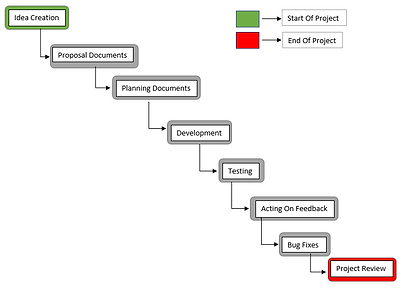
Professional Skills For Creative Practice

CLICK TO SEE THE FULL IMAGE

CLICK TO SEE THE FULL IMAGE

CLICK TO SEE THE FULL IMAGE

CLICK TO SEE THE FULL IMAGE

This screenshot shows how I monitored the content for my artefact game production.

This screenshot shows how I monitored the sprites for my artefact game.

This screenshot shows how I monitored the sound effects which I had used in my artefact game.

This screenshot shows how I monitored the content for my artefact game production.
Technical Skills Document
Professional Practice Document
Problem Solving Document/Production Log
Asset/File Log Document
Artefact Game Project Conclusion
After I had finished producing all of my work, and before I had started to work on my artefact review assignment, I was thinking that if I produced my artefact game in the Unreal Engine 4 or produced the game as a different genre, then I would have been able to improve on my game mechanics/features. For example, if I used the Unreal Engine 4, then I could have added more mechanics/features like slippery platforms or ice platforms that would start to crack randomly.
Also, if I tried to re-make my artefact game again in another game engine, then I would spend more time on producing all of the sprites, animations and music for the game so that I can improve upon them. Also, if I re-make my artefact game, I can work on the production for months or even years so that I can try to improve on the build that I produced in GameMaker and also, to see if I can improve on the mechanics/features of my game.
After I had submitted my artefact production assignment, I was happy with my game's gameplay/design and I thought that I had conveyed my game's theme of climate change well. If I had some spare time to improve upon some aspects of my game, then I would, because I want to see if I can add the mechanics/features that were removed from the early stages of my game's production and also, I want to see I can recreate the game in a different engine. For example, if I made my game in the Unreal Engine 4, then instead of typing text into the information boxes about climate change, I would add images and videos that link to the information that is written in the boxes.
In conclusion, I am happy with the way that I have conveyed the theme/setting for my artefact game and also, I am happy with the way that the game fits my target audience. For example, when I was designing my artefact's level designs, I had to think of the target audience most of the time so that I didn't make the levels too challenging or uninteresting. Also, I had to think about how I could convey the theme/setting for my game in a way that wouldn't confuse or bore the audience whilst they were playing my game. I am also happy with the way I have improved upon my previous game that I produced by using more complicated mechanics/features and by improving on the gameplay of my artefact game to make it more enjoyable/fun to play. Also, I am happy with the way that I researched my theme which helped me with conveying my theme of climate change. In closing, I believe that i have produced an artefact game that fits my target audience and also, raises awareness about climate change to the player.
